Registration Process for Users
Steps to Register a User:
Step 1: Click Register on the Home Page.
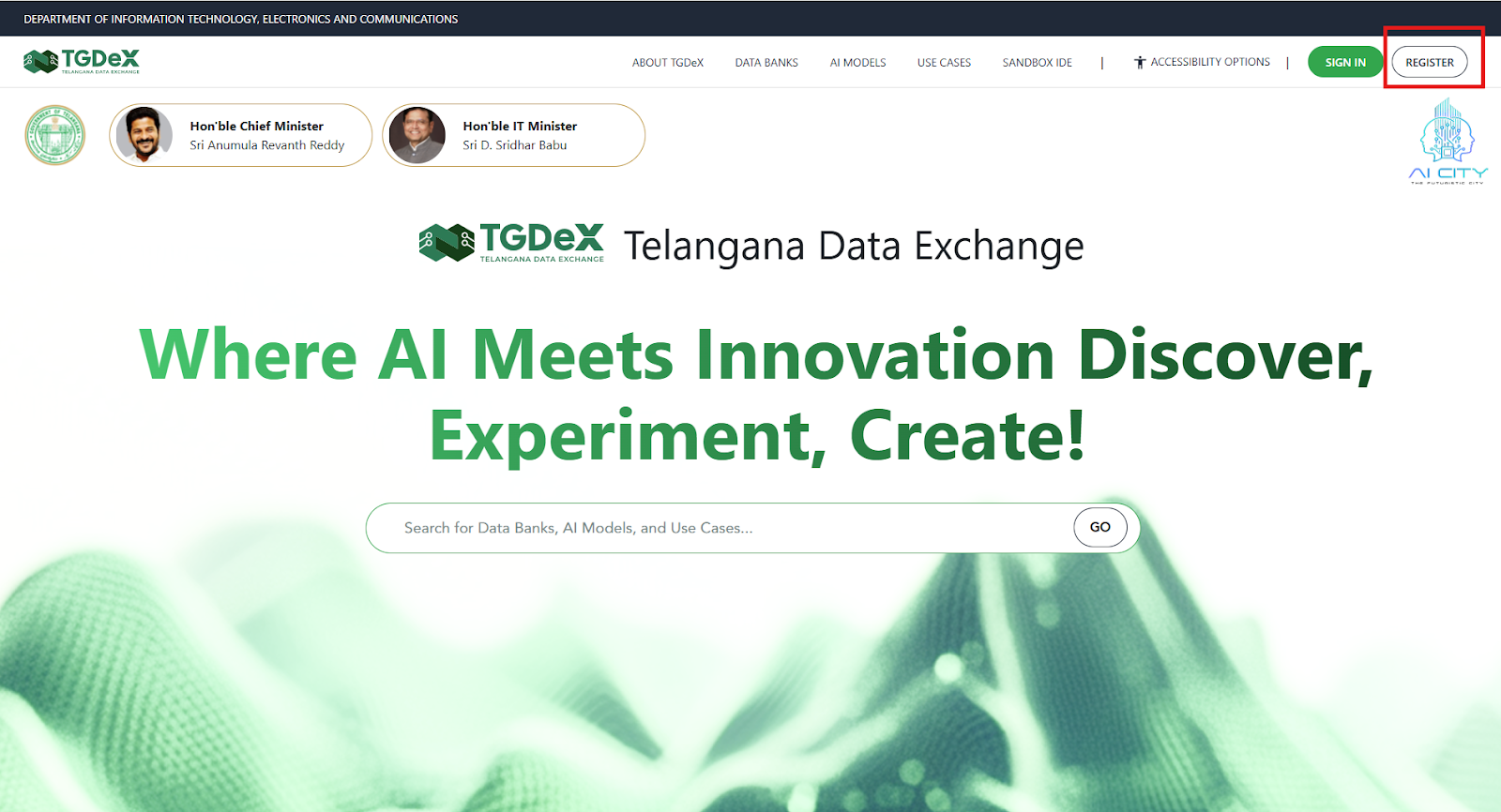
Click Register button
Step 2: Enter first name, last name and email address.
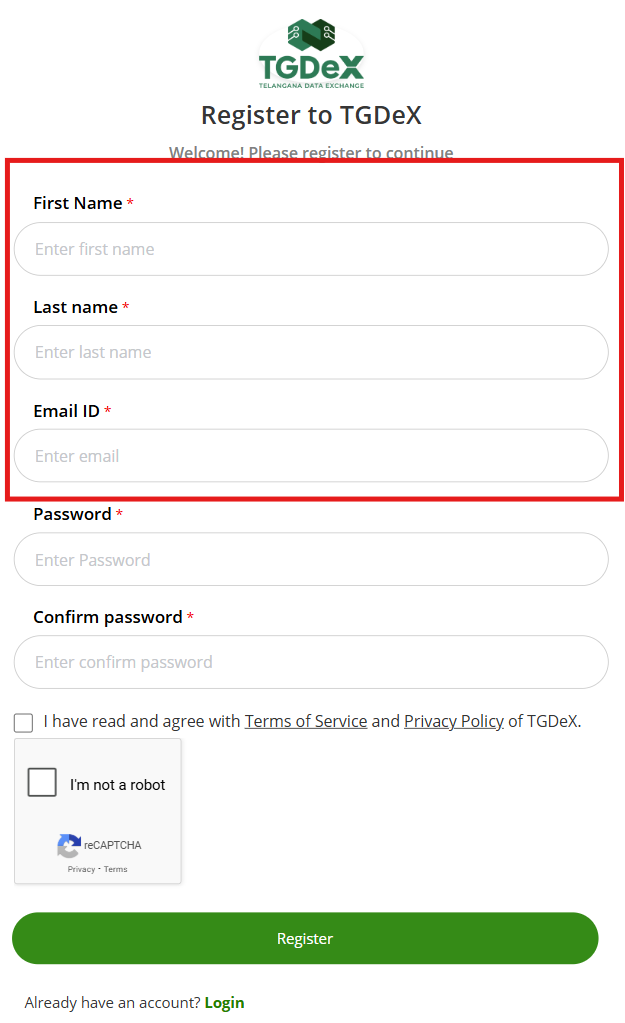
Enter first name, last name and email address
Step 3: Create a strong password that meets the on-screen requirements.
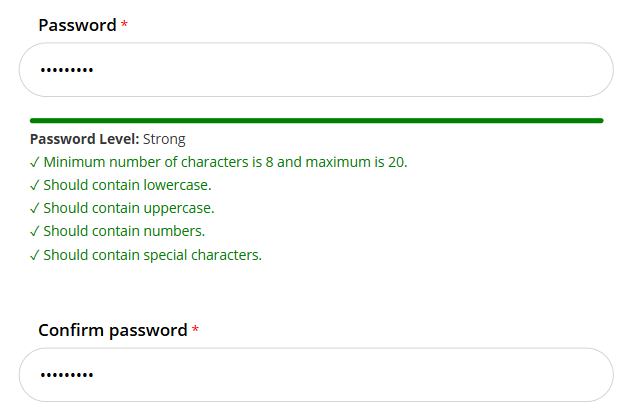
Creation of strong password
Step 4: Agree to the Terms of Service and Privacy Policy by checking the consent box.
Agreement to Terms of Service and Privacy Policy of TGDeX
Step 5: Verify your email by clicking the link sent to your inbox.
Verification link sent
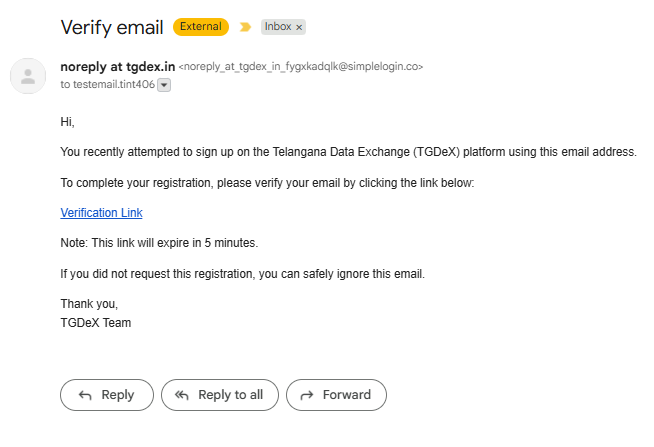
Verification email received in user's inbox
Step 6: Access your dashboard — after verification, you’ll be signed in automatically with the default Consumer role.
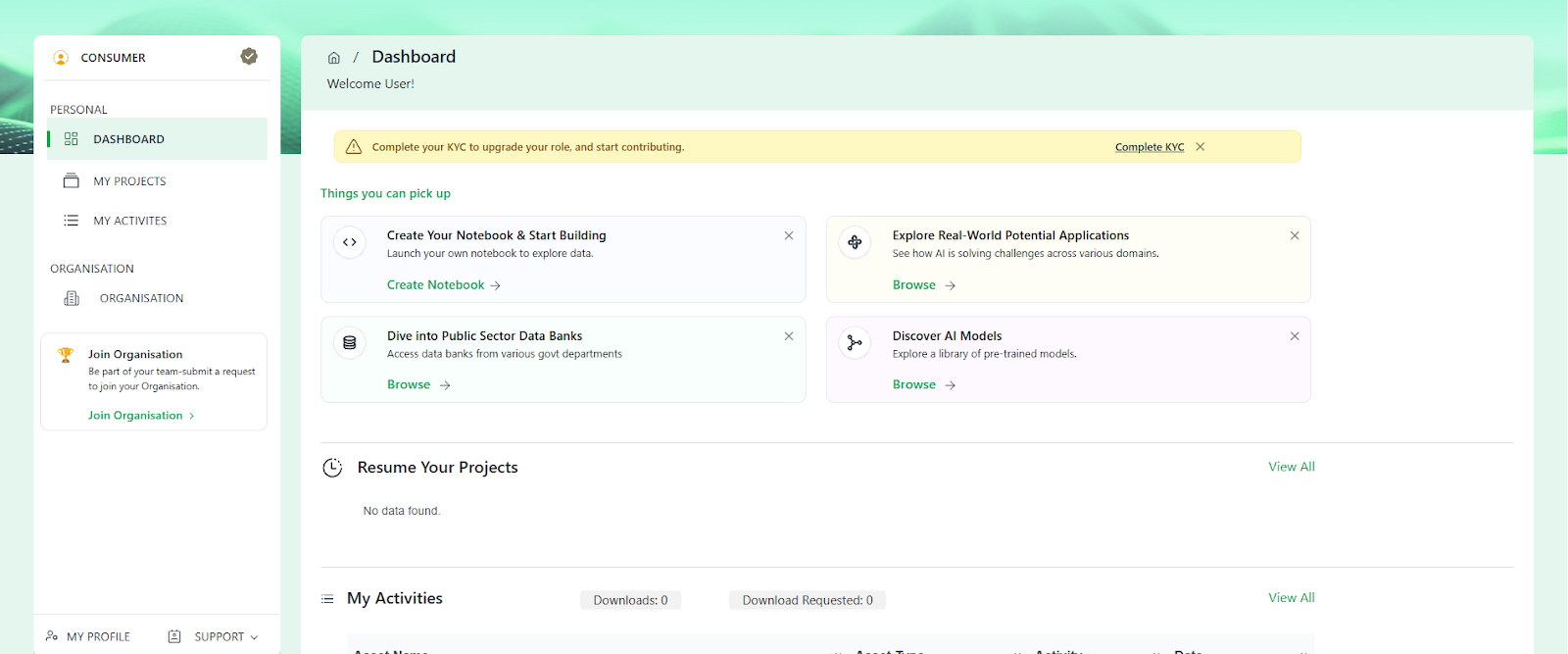
Post-login consumer dashboard