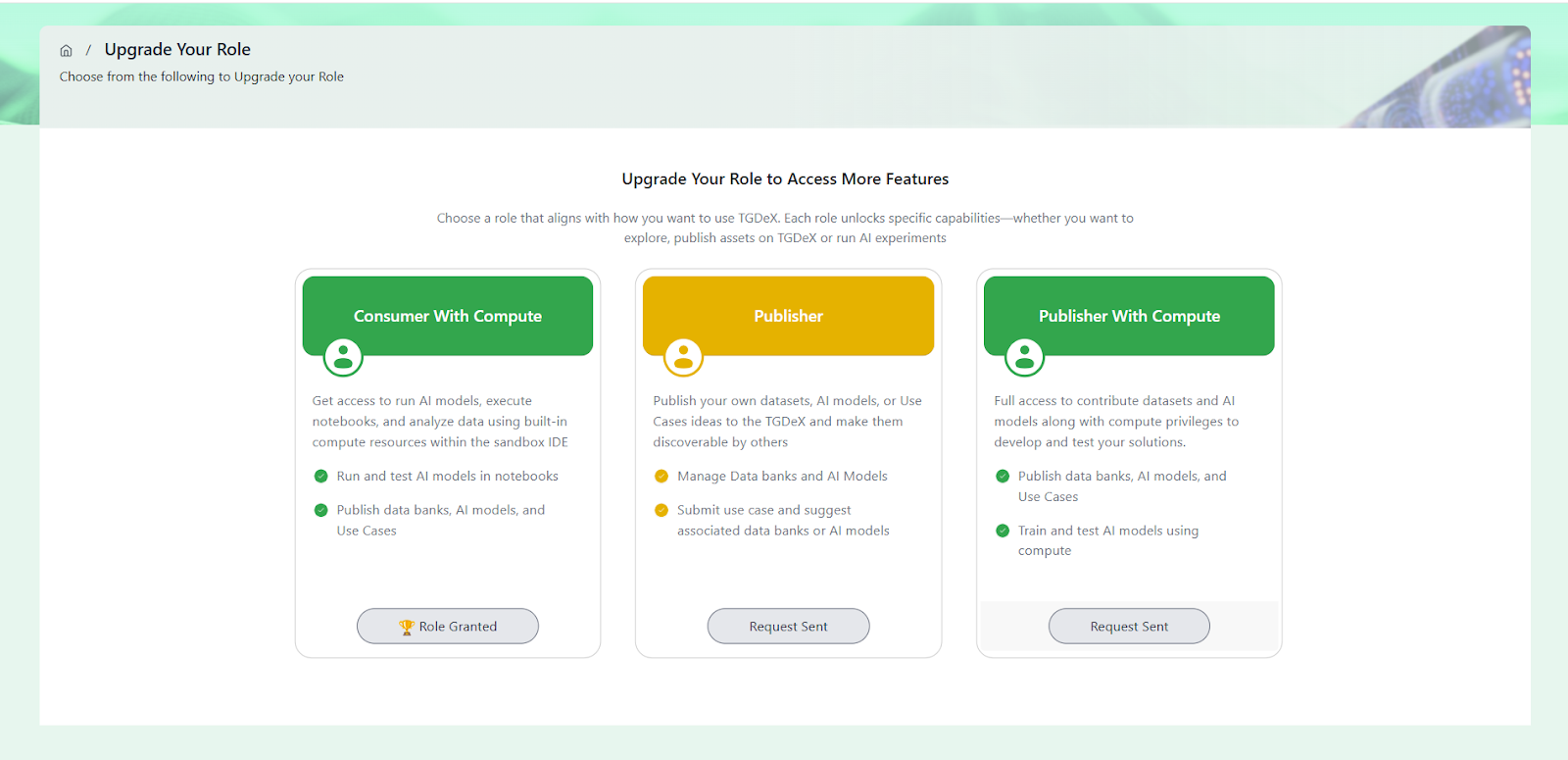Role Upgradation Process
Steps to Upgrade Your Role
Start as a Consumer (default role)
- Complete eKYC verification to become eligible for advanced roles
- Join an existing organisation or request to register a new organisation (if not listed)
Request Role Upgrade
- After completing the above, request a role upgrade from your profile section
Approval
- Upon approval, you may be assigned the role of Consumer with Compute, Publisher, or Publisher with Compute, based on the designation and authorisation provided by the organization manager or TGDeX administrators.