Grievance Redressal System
Overview
The Grievance Management module leverages osTicket, an open-source ticketing system, to capture, track, and resolve public and stakeholder grievances efficiently. It ensures transparency, accountability, and timely redressal by following a structured process—from receipt to resolution—with clear escalation and reporting mechanisms.
Issue Submission
Raising a Grievance
- Scroll down to the footer of the Telangana Data Exchange portal.
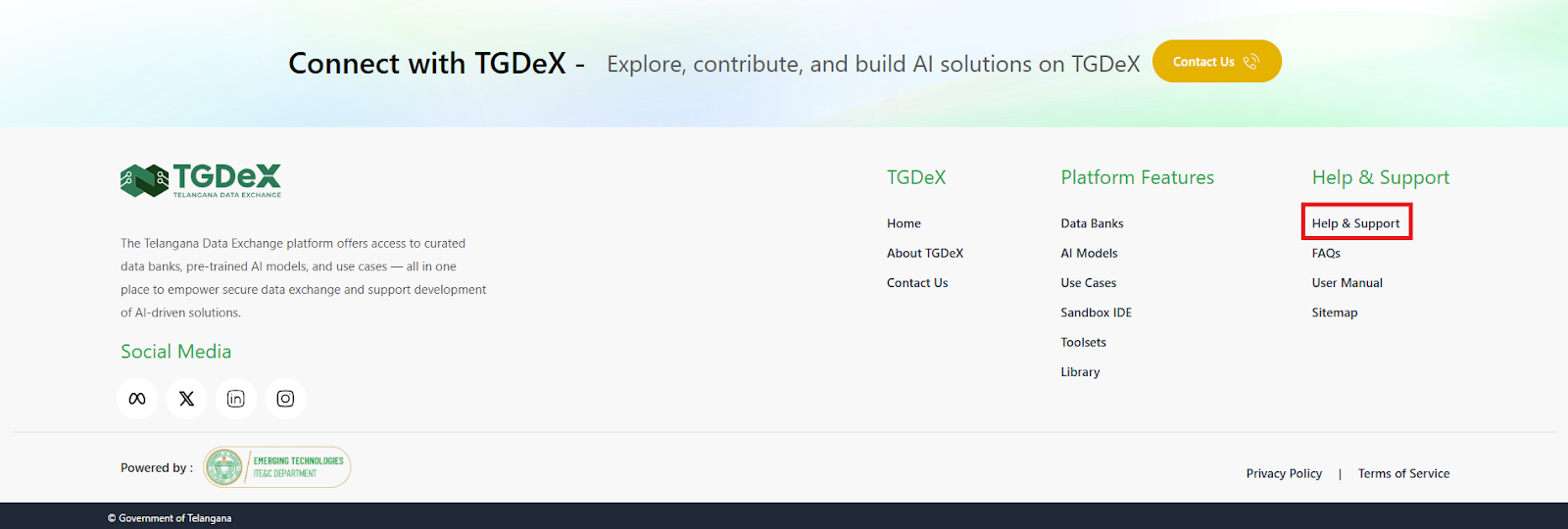
- Under Help & Support, click "Raise a Grievance".
Note:
- Registered users must log in first.
- Guest users can proceed without registration; just provide your email to submit a ticket.
Open a New Ticket
- Click the Open a New Ticket button.
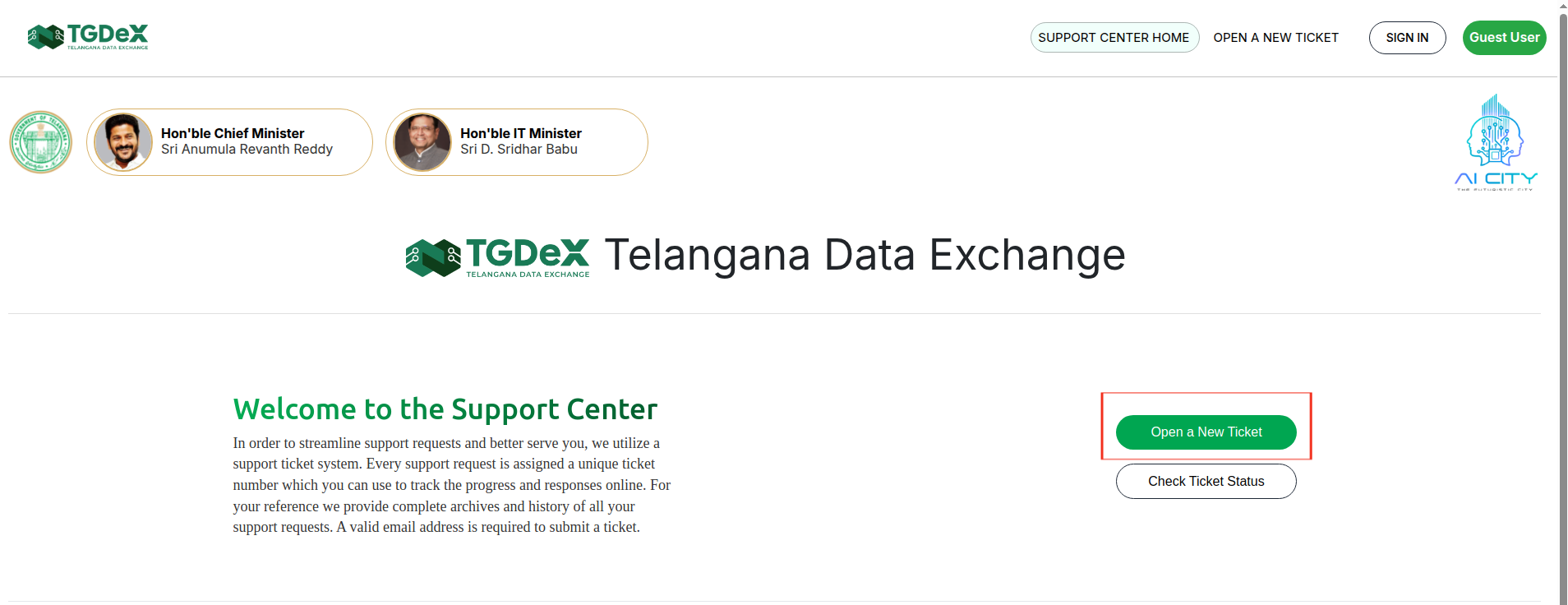
- Help Topic: Choose from categories such as:
- Feedback
- General Inquiry
- Report a Problem / Access Issue
- Issue Summary (required): Enter a short, clear title for your grievance.
- Ticket Details: Provide complete information, including context and affected data, if any.
- Upload: Attach screenshots or documents to support your case.
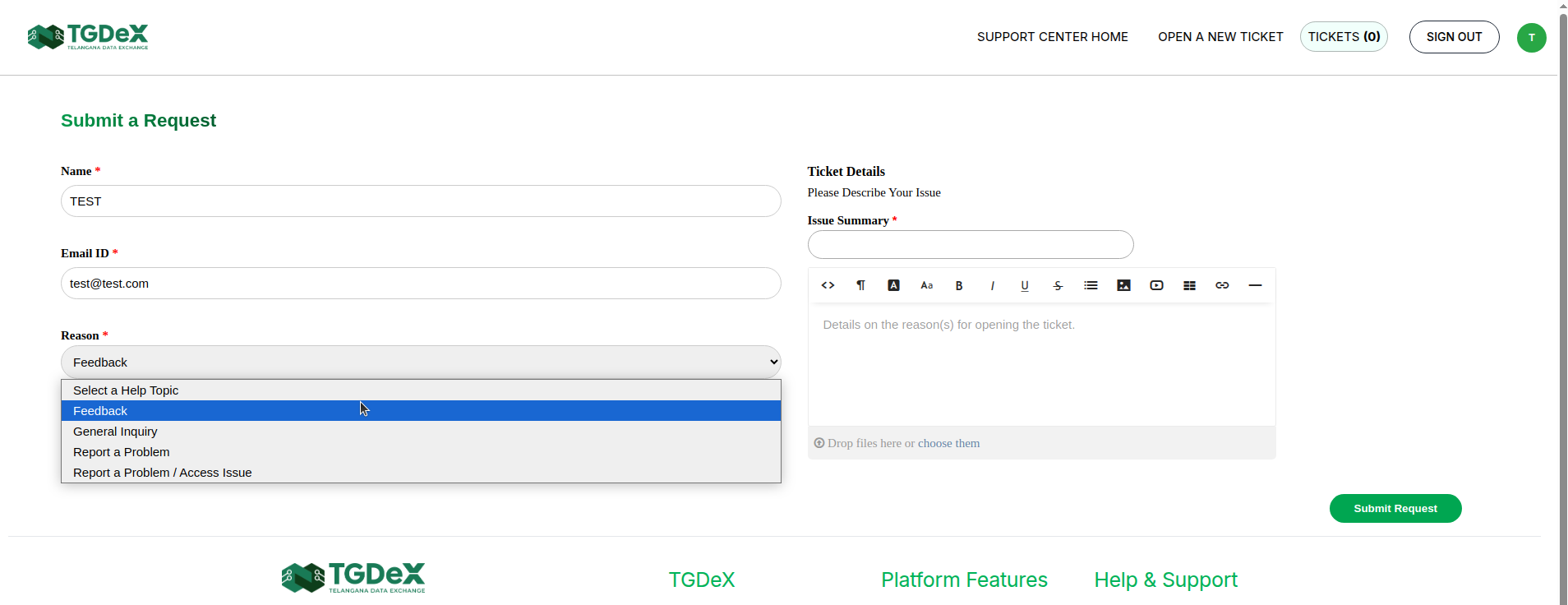
Ticket Submission & Status Tracking
- After submitting, you'll receive a confirmation message and an email with your ticket number.
- If you logged in before raising the ticket: Click "Tickets" to view all your submitted tickets.
- If you submitted as a guest: Click "Check Ticket Status", enter your email and ticket number, and you'll receive a secure link via email to access your ticket.
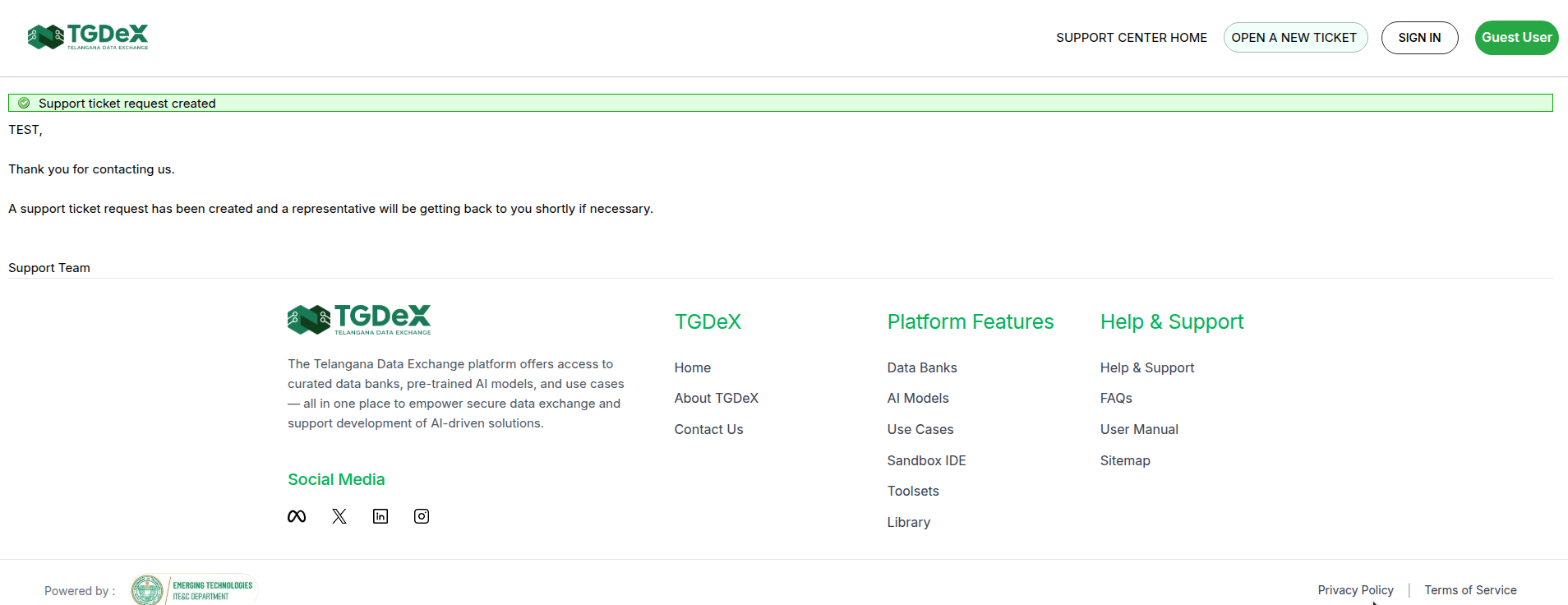
Basic Ticket Information
On the ticket status page, you’ll find:
- Ticket Number: Unique identifier for your grievance.
- Create Date: Date the ticket was submitted.
- Ticket Status: Current phase of the grievance:
- Open – Ticket is active.
- Resolved – Issue addressed; awaiting your confirmation.
- Closed – Ticket closed after resolution.
- Subject: The title/summary provided during creation.
- Department: Team currently handling the grievance.
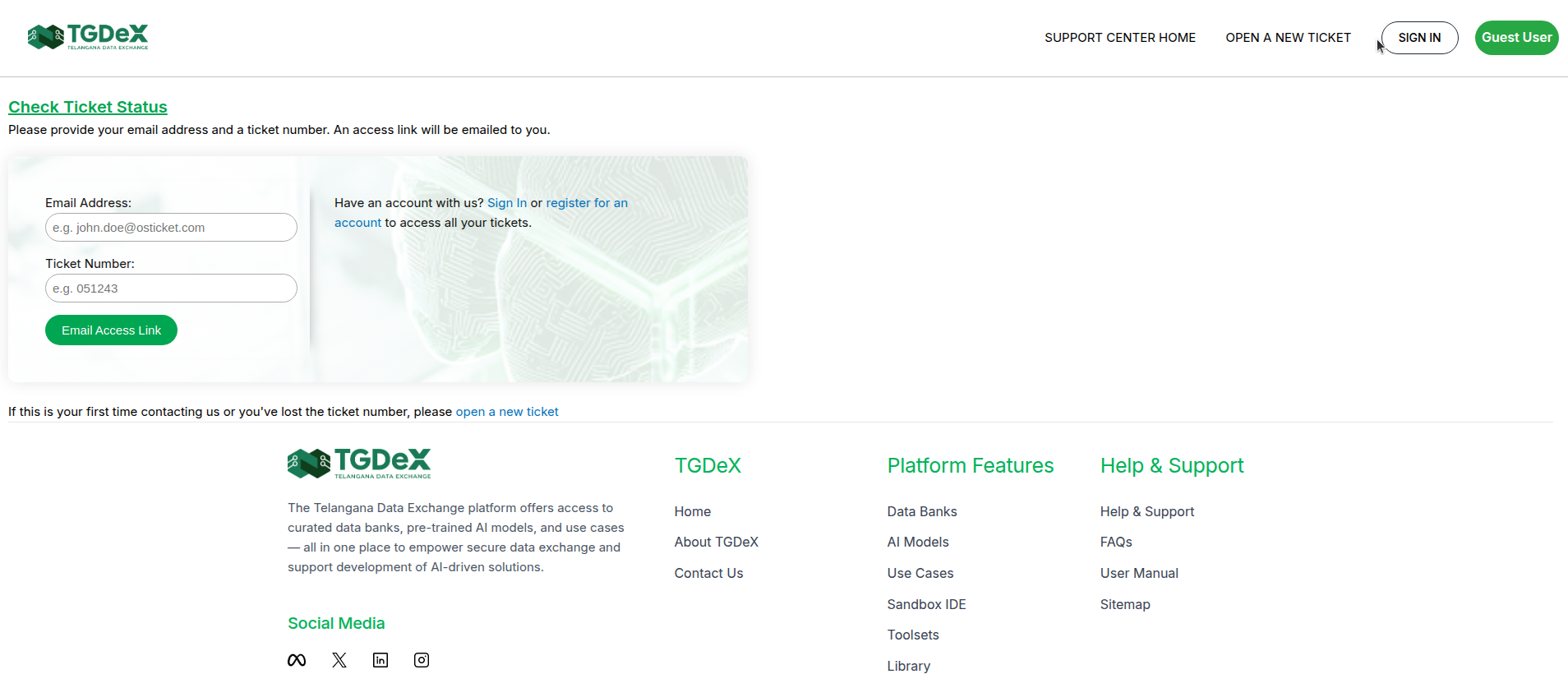
Ticket Thread
- Click on the Ticket Number or Subject to view the thread.
- The full conversation between you and the support agent will be displayed.
- You can send follow-up messages or provide more information as needed.
Escalation
For unresolved issues, users may:
- Submit a formal complaint via the Grievance Redressal form.
- Contact: support-tgdex-itc@telangana.gov.in